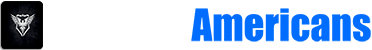Online scams are becoming more dangerous and convincing every day. Cybercriminals are finding new ways to gain not just your login credentials but full control of your computer and your bank accounts.
Take John from King George, Virginia, for example. He recently shared his alarming experience with us. His story is a powerful warning about how quickly things can escalate if you respond to suspicious emails.
Here is what happened to John in his own words: “I mistakenly responded to a false PayPal email notifying me of a laptop purchase. The message looked real, and I called the number listed. The person on the phone gave me a strange number to enter into my browser, which installed an app that took control of my PC. A warning popped up saying ‘software updating – do not turn off PC,’ and I could see my entire file system being scanned. The scammer accessed my bank account and transferred money between accounts. He told me to leave my PC running and go to the bank, keeping him on the phone without telling anyone what was happening. I shut everything down, contacted my bank, and changed my passwords.”
John’s quick thinking in shutting down his computer and alerting his bank helped minimize the damage. However, not everyone is as lucky.
Join the FREE “CyberGuy Report”: Get my expert tech tips, critical security alerts and exclusive deals, plus instant access to my free “Ultimate Scam Survival Guide” when you sign up!
How this scam works
This type of scam is known as a remote access scam. It often begins with a fake email that appears to come from a trusted company like PayPal. The message claims there is an issue, such as an unauthorized charge, and urges the victim to call a phone number or click a link.
WHAT IS ARTIFICIAL INTELLIGENCE (AI)?
Once the scammer makes contact, they guide the victim to enter a code into their browser or install a program, claiming it will fix the problem. In reality, this grants the scammer full control of the victim’s computer.
Once inside, scammers often search for sensitive files, access banking websites, steal login credentials or install malware to maintain long-term access. Even if the immediate scam is stopped, hidden malware can allow scammers to reenter the system later.

THE URGENT PAYPAL EMAIL SCAM YOU CAN’T AFFORD TO IGNORE
Key takeaways from John’s experience
John’s close call highlights several important lessons.
Fake emails are harder to spot than ever: Scammers create emails that look almost identical to real ones from trusted companies like PayPal. They copy logos, formatting and even fake customer support numbers. Always double-check the sender’s email address and verify communications by visiting the official website or app directly instead of clicking links inside emails.
Remote access scams can escalate fast: Once scammers gain control of your device, they can steal sensitive data, move funds between accounts and install hidden malware that stays behind even after the scammer disconnects. It often takes only minutes for serious damage to be done, making fast recognition critical.
Psychological pressure plays a big role: Scammers rely on creating a sense of urgency and fear. By keeping you on the phone and urging secrecy, they isolate you from help and rush you into making bad decisions. Recognizing when you are being pressured is key to breaking the scammer’s control.
Fast action can make all the difference: By quickly disconnecting his computer and contacting his bank, John limited the scammer’s access to his accounts. Acting within minutes rather than hours can stop further theft, block fraudulent transactions and protect your sensitive information from being fully compromised.

DON’T CLICK THAT LINK! HOW TO SPOT AND PREVENT PHISHING ATTACKS IN YOUR INBOX
How to protect yourself from remote access scams
Taking simple but strong security steps can protect you from falling victim.
1. Never call a number listed in a suspicious email: Scammers often set up fake phone numbers that sound professional but are designed to manipulate you into handing over control or information. Always find verified contact information through a company’s official website or app, not links/numbers provided in suspicious messages.
2. Be skeptical of unusual instructions: No legitimate company will ask you to install software or enter strange codes to protect your account. If anything seems unusual, trust your instincts and stop the communication immediately.
3. Install strong antivirus software on all devices: Antivirus programs can detect suspicious downloads, block remote access attempts and help prevent hackers from taking over your system. Having strong antivirus protection installed across all your devices is the best way to safeguard yourself from malicious links that install malware and attempt to access your private information. This protection can also alert you to phishing emails and ransomware scams, keeping your personal information and digital assets safe. Get my picks for the best 2025 antivirus protection winners for your Windows, Mac, Android and iOS devices.
4. Use identity theft protection: These services monitor financial accounts, credit reports and online activity for signs of fraud, alerting you to suspicious transactions. See my tips and best picks on how to protect yourself from identity theft.
5. React immediately if you suspect a scam: Disconnect your device from the internet, contact your bank or credit card company immediately and change your passwords, especially for banking and email accounts. Monitor your accounts closely for unauthorized activity and report the scam to the Federal Trade Commission as well as the company that was impersonated. Acting quickly can prevent further access and limit the damage scammers can cause.
6. Use multifactor authentication (MFA): MFA adds a critical layer of security beyond passwords, blocking unauthorized logins even if credentials are stolen. Enable MFA on all accounts, especially banking, email and payment platforms, to stop scammers from bypassing stolen passwords.
7. Update devices and software immediately: Regular updates patch security flaws that scammers exploit to install malware or hijack systems. Turn on automatic updates wherever possible to ensure you’re always protected against newly discovered vulnerabilities.
8. Employ a password manager with strong, unique passwords: Avoid password reuse and use complex passphrases to minimize credential-stuffing attacks. A password manager generates and stores uncrackable passwords, eliminating the risk of weak or repeated credentials. Get more details about my best expert-reviewed password managers of 2025 here.
9. Never share screen access or grant remote control: Scammers exploit screen-sharing tools to steal passwords and manipulate transactions in real time. Legitimate tech support will never demand unsolicited screen access; terminate the call immediately if pressured.
10. Invest in personal data removal services: These services automate requests to delete your personal information from data brokers and people-search sites, reducing publicly available details scammers could exploit for phishing or impersonation. While no service promises to remove all your data from the internet, having a removal service is great if you want to constantly monitor and automate the process of removing your information from hundreds of sites continuously over a longer period of time. Check out my top picks for data removal services here.
PROTECT YOURSELF FROM TECH SUPPORT SCAMS
Kurt’s key takeaways
John’s story is a reminder that online scams are evolving quickly and becoming more aggressive. Staying skeptical, verifying all suspicious messages and acting quickly if something feels wrong can make the difference between staying safe and losing sensitive information. Protect your devices, trust your instincts and remember it is always better to be cautious than to take a risk with your security.
Have you or someone you know been targeted by a scam like this? Let us know by writing us at Cyberguy.com/Contact.
For more of my tech tips and security alerts, subscribe to my free CyberGuy Report Newsletter by heading to Cyberguy.com/Newsletter.
Ask Kurt a question or let us know what stories you’d like us to cover.
Follow Kurt on his social channels:
Answers to the most-asked CyberGuy questions:
New from Kurt:
Copyright 2025 CyberGuy.com. All rights reserved.
Read the full article here